Introduction:
In today’s digital landscape, captivating visual content has become a prerequisite for success across various platforms, from social media to websites and marketing materials. To stand out in a sea of content, it’s crucial to have access to powerful graphic design tools that enable you to create stunning visuals quickly and efficiently. In this comprehensive guide, we’ll explore a curated selection of essential graphic design tools that cater to diverse needs and skill levels, empowering you to enhance your visual content and make a lasting impact.
- Canva: Empowering Creativity with Simplicity
Canva has emerged as a go-to graphic design platform for individuals and businesses alike, thanks to its user-friendly interface and extensive array of design resources. With Canva, you can effortlessly create a wide range of visual content, including social media graphics, presentations, posters, flyers, and more. Its drag-and-drop functionality and customizable templates make it accessible to users of all skill levels, allowing you to bring your creative vision to life with ease. Additionally, Canva offers a vast library of stock photos, illustrations, icons, and fonts, enabling you to personalize your designs and maintain consistency across your brand’s visual identity.
thanks to its user-friendly interface and extensive array of design resources. With Canva, you can effortlessly create a wide range of visual content, including social media graphics, presentations, posters, flyers, and more. Its drag-and-drop functionality and customizable templates make it accessible to users of all skill levels, allowing you to bring your creative vision to life with ease. Additionally, Canva offers a vast library of stock photos, illustrations, icons, and fonts, enabling you to personalize your designs and maintain consistency across your brand’s visual identity.
- Adobe Photoshop: Unleashing Creativity with Precision
Adobe Photoshop remains the gold standard in raster graphics editing, offering unparalleled versatility and control over your creative projects. Whether you’re editing photos, designing digital artwork, or creating complex compositions, Photoshop provides a comprehensive suite of tools and features to meet your needs. From basic adjustments like cropping and color correction to advanced techniques such as layer masking and retouching, Photoshop empowers you to transform your ideas into visually stunning masterpieces. Its non-destructive editing capabilities ensure that your original images remain intact, allowing for experimentation and iteration without fear of losing data. With its extensive plugin ecosystem and integration with other Adobe Creative Cloud apps, Photoshop offers endless possibilities for creative expression and collaboration.
versatility and control over your creative projects. Whether you’re editing photos, designing digital artwork, or creating complex compositions, Photoshop provides a comprehensive suite of tools and features to meet your needs. From basic adjustments like cropping and color correction to advanced techniques such as layer masking and retouching, Photoshop empowers you to transform your ideas into visually stunning masterpieces. Its non-destructive editing capabilities ensure that your original images remain intact, allowing for experimentation and iteration without fear of losing data. With its extensive plugin ecosystem and integration with other Adobe Creative Cloud apps, Photoshop offers endless possibilities for creative expression and collaboration.
- Adobe Illustrator: Crafting Scalable Artwork with Precision
Adobe Illustrator is the industry-standard vector graphics editor, renowned for its precision and scalability in creating logos, icons, illustrations, and other graphical elements. Unlike raster-based graphics software, Illustrator uses mathematical equations to define shapes and lines, ensuring that your designs remain crisp and sharp at any size. With its robust set of drawing tools, including bezier curves and shape-building functions, Illustrator allows you to create intricate artwork with pixel-perfect precision. Whether you’re designing a brand logo, typography, or infographics, Illustrator provides the tools you need to bring your ideas to life with clarity and style. Its integration with other Adobe Creative Cloud apps facilitates seamless workflow and file compatibility, making it an indispensable tool for graphic designers, illustrators, and artists.
and scalability in creating logos, icons, illustrations, and other graphical elements. Unlike raster-based graphics software, Illustrator uses mathematical equations to define shapes and lines, ensuring that your designs remain crisp and sharp at any size. With its robust set of drawing tools, including bezier curves and shape-building functions, Illustrator allows you to create intricate artwork with pixel-perfect precision. Whether you’re designing a brand logo, typography, or infographics, Illustrator provides the tools you need to bring your ideas to life with clarity and style. Its integration with other Adobe Creative Cloud apps facilitates seamless workflow and file compatibility, making it an indispensable tool for graphic designers, illustrators, and artists.
- Adobe Spark: Streamlining Visual Storytelling for Everyone
Adobe Spark is a versatile suite of creative tools that simplifies the process of creating engaging visual content, including social media graphics, web pages, and video stories. Designed with usability in mind, Spark offers intuitive interfaces and pre-designed templates that enable users to quickly create professional-looking graphics and multimedia content. Whether you’re a small business owner, educator, or social media influencer, Spark provides the flexibility and customization options to tailor your visual storytelling to your audience’s needs. With its integrated design, web, and video tools, Spark empowers users to express their creativity across multiple channels, from social media posts and blogs to presentations and marketing materials. Its cloud-based platform enables seamless collaboration and access to projects across devices, ensuring that you can create and share content anytime, anywhere.
Designed with usability in mind, Spark offers intuitive interfaces and pre-designed templates that enable users to quickly create professional-looking graphics and multimedia content. Whether you’re a small business owner, educator, or social media influencer, Spark provides the flexibility and customization options to tailor your visual storytelling to your audience’s needs. With its integrated design, web, and video tools, Spark empowers users to express their creativity across multiple channels, from social media posts and blogs to presentations and marketing materials. Its cloud-based platform enables seamless collaboration and access to projects across devices, ensuring that you can create and share content anytime, anywhere.
Adobe Spark simplifies visual storytelling with its user-friendly interface and pre-designed templates. It offers integrated design, web, and video tools, empowering users to create professional-looking graphics, web pages, and video stories with ease. With cloud-based collaboration and sharing features, Adobe Spark facilitates seamless teamwork and content dissemination across devices.
- Piktochart: Visualizing Data and Ideas with Impact
Piktochart is a web-based tool specifically designed for creating infographics, reports, presentations, and other visual content that communicates complex information effectively.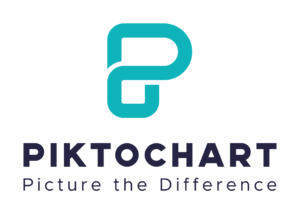 With its intuitive drag-and-drop interface and library of customizable templates, Piktochart makes it easy for users to transform data and ideas into visually compelling graphics. Whether you’re visualizing survey results, illustrating a process, or presenting research findings, Piktochart provides the tools and resources to engage your audience and convey your message with clarity and impact. Its built-in charts, maps, and icons enable users to visualize data dynamically, while its extensive font and color options allow for customization to match your brand or style. Piktochart’s collaborative features and sharing options facilitate teamwork and dissemination of information, making it a valuable asset for educators, marketers, and business professionals alike.
With its intuitive drag-and-drop interface and library of customizable templates, Piktochart makes it easy for users to transform data and ideas into visually compelling graphics. Whether you’re visualizing survey results, illustrating a process, or presenting research findings, Piktochart provides the tools and resources to engage your audience and convey your message with clarity and impact. Its built-in charts, maps, and icons enable users to visualize data dynamically, while its extensive font and color options allow for customization to match your brand or style. Piktochart’s collaborative features and sharing options facilitate teamwork and dissemination of information, making it a valuable asset for educators, marketers, and business professionals alike.
- Best from above tools:
Among the five tools mentioned, Adobe Photoshop stands out as one of the best for its unparalleled versatility and comprehensive set of features.
Adobe Photoshop is widely recognized as the industry standard for raster graphics editing, offering a vast array of tools and capabilities for photo editing, digital painting, and graphic design. Its robust set of features, including advanced layering, masking, and retouching tools, allows users to achieve precise and professional results in their creative projects. Photoshop’s non-destructive editing capabilities ensure that original images remain intact, providing the flexibility to experiment and iterate without fear of losing data. Furthermore, its extensive plugin ecosystem and integration with other Adobe Creative Cloud apps enhance its functionality and streamline workflow for seamless collaboration. Overall, Adobe Photoshop empowers users to unleash their creativity and bring their visual concepts to life with unparalleled precision and control.
- Conclusion:
In today’s visually-driven digital landscape, the ability to create compelling visual content is essential for engaging audiences, conveying messages effectively, and achieving your goals. By harnessing the power of essential graphic design tools such as Canva, Adobe Photoshop, Adobe Illustrator, Adobe Spark, and Piktochart, you can unlock your creativity, streamline your workflow, and elevate your visual content to new heights. Whether you’re a seasoned designer, a marketing professional, or an aspiring creator, these tools provide the resources and capabilities you need to bring your ideas to life and make a lasting impression in an increasingly competitive digital world.

