Introduction:
In the world of software development, deployment is a critical phase that transitions software applications from development environments to production environments, where they become accessible to end-users. This process is multifaceted, involving meticulous planning, testing, and execution to ensure that applications function seamlessly in their intended settings. This blog delves into the concept of deployment, its importance, the stages involved, various deployment strategies, essential tools, and best practices for successful deployment.
Understanding Deployment in Coding:
Definition of Deployment:
Deployment in the context of software development refers to the process of releasing an application, module, or system into a production environment. This involves moving code, databases, and other necessary components from a development or staging environment to a live environment where users can interact with the application. Deployment encompasses several activities, including transferring files, configuring systems, setting up databases, and ensuring all dependencies are correctly installed and operational.
Importance of Deployment:
Deployment is a pivotal step in the software development lifecycle (SDLC) for several reasons:
- User Accessibility: Deployment makes the application available to its intended users, whether they are customers, employees, or other stakeholders.
- Performance Validation: The production environment provides a realistic setting to validate the application’s performance and scalability.
- Feedback Collection: Once deployed, users can interact with the application, providing valuable feedback for further improvements.
- Delivering Business Value: Deployment transitions software from a developmental artifact into a functional tool that delivers real business value.
The Deployment Process:
Stages of Deployment
Deployment is not a singular action but a series of steps that ensure the application is correctly and efficiently moved to the live environment. The stages typically include:
- Development: This initial phase involves coding and initial testing of the application. Developers write the code, create features, and perform unit tests.
- Build: During this phase, the code is compiled, and executable files or binaries are created. This step ensures that the code can run in a production-like environment.
- Testing: Before deployment, the application undergoes rigorous testing, including integration testing, system testing, and user ac ceptance testing (UAT). This phase identifies and resolves bugs.
- Staging: A staging environment is set up to mimic the production environment as closely as possible, allowing for final testing and validation before the actual deployment.
- Deployment is the process of moving the application to the production environment. This can be done manually or through automated tools and scripts.
- Post-Deployment: Monitor the application after deployment to ensure it is running smoothly. Any issues identified are addressed promptly.
Deployment Strategies:
Several strategies for deploying software ensure minimal disruption and maximize efficiency. These include:
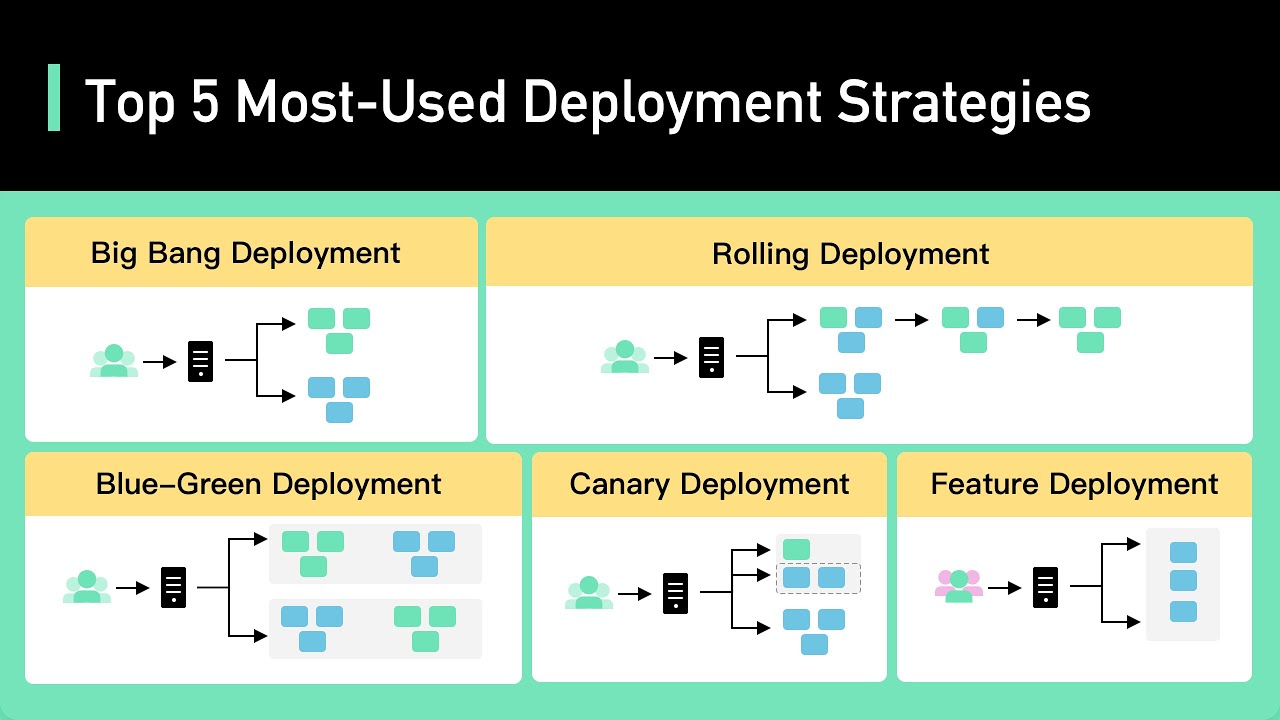
- Rolling Deployment: Gradually replaces old versions of the application with new ones, reducing downtime and allowing for rollback if issues arise.
- Blue-Green Deployment: Two identical environments are set up: blue (current) and green (new). The new version is deployed in a green environment. Once tested, traffic is switched from blue to green.
- Canary Deployment: A small subset of users receives the new version initially. If successful, the deployment is gradually expanded to all users. This approach minimizes risk.
- Recreate Deployment: The old version is stopped, and the new version is deployed. This method involves downtime but ensures a clean deployment.
- A/B Testing: Similar to canary deployment, but specifically used to test different versions (A and B) to see which performs better in achieving specific goals.
Tools for Deployment:
Several tools facilitate the deployment process, automating the many tasks involved. Some popular deployment tools include:
- Docker is a platform for developing, shipping, and running applications in containers, ensuring consistency across environments.
- Kubernetes is an open-source system for automating the deployment, scaling, and management of containerized applications.
- GitLab CI/CD: Integrated tools within GitLab that automate the build, test, and deployment stages of the SDLC.
Best Practices for Successful Deployment:
Successful deployment requires careful planning, execution, and monitoring. Here are some best practices to ensure a smooth deployment process:

- Automate Where Possible: Automation reduces the risk of human error and speeds up the deployment process. Use tools like Jenkins, Ansible, and Kubernetes to automate repetitive tasks.
- Implement CI/CD Pipelines: Continuous Integration and Continuous Deployment pipelines ensure that code changes are automatically tested and deployed, facilitating faster and more reliable releases.
- Test Extensively: Comprehensive testing in development and staging environments is crucial. Include unit tests, integration tests, system tests, and user acceptance tests in your workflow.
- Monitor Post-Deployment: Use monitoring tools to keep an eye on the application’s performance and health after deployment. Tools like Prometheus, Grafana, and New Relic can provide valuable insights.
- Have a Rollback Plan: Always have a rollback plan in place in case something goes wrong. This could be a manual process or automated scripts to revert to a previous stable version.
- Document the process. Maintain thorough documentation of your deployment process, including scripts, configurations, and troubleshooting steps. This helps ensure consistency and provides a reference for new team members.
- Communicate with Stakeholders: Keep all relevant stakeholders informed throughout the deployment process. Clear communication helps manage expectations and ensures everyone is prepared for potential issues.
Challenges in Deployment:
Despite best practices, deployment can still present several challenges:
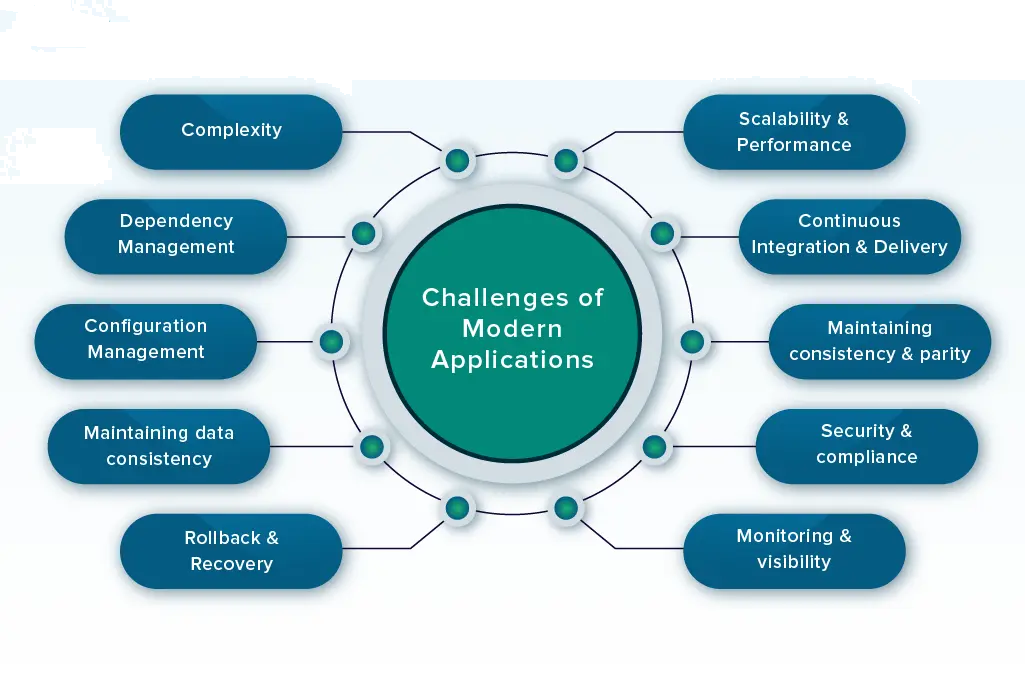
- Dependency Management: Ensuring all dependencies are correctly installed and configured across different environments can be complex.
- Environment Parity: Differences between development, staging, and production environments can lead to unforeseen issues.
- Downtime and Disruptions: Minimizing downtime during deployment is crucial, especially for applications requiring high availability.
- Security: Ensuring that the deployment process does not introduce security vulnerabilities is critical. This includes securing the deployment pipeline and managing access controls.
- Scalability: Ensuring that the application can scale effectively in response to increased load post-deployment can be challenging.
Conclusion:
Deployment is a pivotal stage in the software development lifecycle, transforming code from a development phase into a live, user-facing application. It involves a series of carefully orchestrated steps, strategies, and tools designed to ensure a smooth transition. By understanding the intricacies of deployment, implementing best practices, and leveraging appropriate tools, development teams can mitigate risks, ensure compliance, and deliver high-quality software to users. As technology continues to evolve, so do the methodologies and tools associated with its deployment.

