INTRODUCTION:
To the basics out of the way, hard disk drives work by storing information on a series of spinning platters. Information that read by a head, similar to the way a vinyl record player produces sound. This is mechanical process that happens very fast, but is still limited by the physics of the HDD head moving from place to place on the platters.
Solid state drives on the other hand store information on flash memory, where it can be accessed by the memory controller in a purely digital exchange. As such, the term solid state refers to the fact that SSDs have on moving parts, and it also means that they’re capable of accessing information faster than HDDs.
So, given those key information, if yours PC is installed in an environment that’s subject to vibration or movement, an SSD is likely going to be the best choice. Tests have shown that an SSD can handle as much 25 time more shock and vibration than HDD without resulting in damage or data loss.
Returning to the record player analogy, you can imagine how terrible your listening experience would be if you tried to play a record in a car driving down a bumpy road. Another disadvantage of HDDs id speed, and that’s related to the mechanical design we referenced earlier. It takes time for the section of data you want on the spinning platter to line up whit the read head. This delay is called access latency, and it can have Impact on performance, especially on smaller read request that aren’t sequential.
WHAT IS SOLID STATE DRIVE {SSD}:
SSD stand for solid state drive.it is type of data storage device that uses NAND based flash memory to store data unlike traditional hard disk drivers (HDDs), SSDs haven moving parts, which leads to faster read and write speeds, SSD much more faster than HDD. SSD respond faster than HDD. SSDs commonly used in laptops, desktop computers, and other devices to provide faster and more reliable storage compared to HDDs
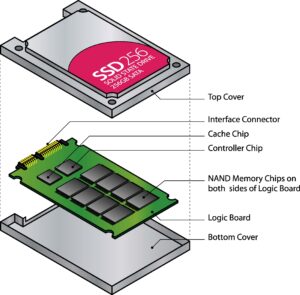
How SSDs make yours computers fasters:
SSDs improve the speed at which larger amounts of data are loaded at ones. An SSD can speed up yours everyday task by up to six times as they use flash memory instead of the moving parts in HDDs, allowing the computer to find file faster. The following processes work faster with an SSD:
- Starting a program
- Importing and exporting videos files
- Lording a new video game level
- Booting up your operating system
WHAT IS HARD DISK DRIVE {HDD}:
HDD stands for hard disk. It is a traditional data storage device that uses magnetic storage to store and retrieve digital information. An HDD consists of one or more rotating disk (platters) coasted with a magnetic, and a read/ write head that hovers over the spinning platters to read or write data.

The mechanical nature of HDDs involvers parts, such as the spinning disk and the actuator arm, which positing the read/write head. HDDs are willed used in computers, laptop, and severs for storing data. But they generally have slower read and write speed compared then Solid State Drives (SSDs).
ADVANTAGES AND DISVANTAGES OF SSDs AND HDDs
ADVANTAGES OF SSDs:
- Speed: SSDs much faster the HDDs, leading to faster boot times, quicker application loading, and improved overall system responsiveness.
- Durability: Since SSDs have on moving parts, they are more resistant to physical shocks and vibrations, making then more durable then HDDs.
- Noiseless Operation: as there are no mechanical parts, SSDs operate silently provide a noiseless computing experience.
- Energy Efficiency: SSDs generally consume less power than HDDs to improved energy efficiency and longer battery life in laptops.
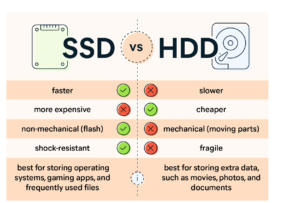
DISVANTAGES OF SSDs:
- Cost: SSDs are typically more expensive compared to HDDs, which can make less cost effective for large storage needs.
- Limited Write Cycles: Each cell in an SSD has a finite number of write cycles, although modern SSDs have technologies in place to extend their lifespan. Nevertheless excessive write operation over time can impact longevity.
- Storage Capacity: while SSDs are available in larger capacities, they are generally more expensive at higher capacities then HSSs.
ADVANTAGES OF HDDs:
- Cost-Effective: HHDs provide more storage capacity per dollar, making them cost effective choice for user whit large storage needs.
- Mature Technology: HDDs have been around for a long time, and the technology is well established and understood. This results in a mature and reliable technology.
- Longevity: HDDs can last a long time if used normal conditions, making them a reliable choice for long-term storage.
DISVANTAGES OF HDDs:
- Speed: HDDs are slower than SSDs due to their mechanical nature, resulting in longer boot times, slower application loading, and slower overall system performance.
- Vulnerability to physical shock: Since HDDs have moving parts, they are more susceptible to damage from physical shock and vibration.
- Power consumption: HDDs generally consume more power than SSDs, leading to increased energy consumption and potentially short battery life in laptops.
How much fasters SSD to compare HDD
Solid state drive (SSDs) are significantly faster than hard disk drive(HDDs) it terms both read and write speeds the exact speed difference can vary depending on the specific models and technologies involved, but here’s a general comparison:

- Read Speed:
- HDDs typically have read speeds in the range of 80 to 160 megabytes per sec. (MB/s).
- SSDs, on the other hand, can have read speeds from 200 MB/s for budget models to well over 3000 MB/s for high end NVME SSDs.
- Write Speed:
- HDDs generally have write speeds in the range of 80 to 160 megabytes per sec. (MB/s).
- SSDs writing speeds surpassing 500 MB/s. high end SSDs can achieve write speeds exceeding 3000 MB/s.
Conclusion:
SSDs (Solid State Drives) and HDDs (Hard Disk Drives) each have distinct advantages. SSDs excel in speed, offering rapid boot times, swift file access, and overall enhanced system performance. Conversely, HDDs provide significantly more storage capacity at a lower cost, making them ideal for bulk storage needs. The choice between SSD and HDD ultimately hinges on user priorities: opt for SSDs for superior speed and performance, or choose HDDs for greater storage capacity and cost-effectiveness.

