In the dynamic world of software development, efficient collaboration and version control are essential. GitHub has established itself as a premier platform for managing projects, collaborating with teams, and streamlining workflows. Its robust suite of web tools not only simplifies version control but also enhances the entire development process.
Introduction to GitHub:
Founded in 2008, GitHub has grown into the world’s leading platform for version control and collaboration, built on Git, a distributed version control system created by Linus Torvalds. GitHub offers both a web-based interface and command-line tools, making it accessible to developers of all skill levels.
Why GitHub?
Several factors contribute to GitHub’s popularity among developers:
Version Control: Built on Git, GitHub provides powerful version control capabilities, enabling developers to track changes, revert to previous versions, and collaborate seamlessly.
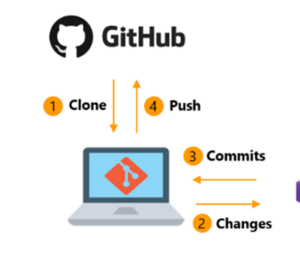
Collaboration: Features like pull requests, code reviews, and issue tracking make it easy for teams to work together effectively.
Integration: GitHub integrates seamlessly with numerous tools and services, enhancing the development workflow.
Community: Hosting millions of repositories and users, GitHub fosters a vibrant community where developers can share and contribute to projects.
Core Features of GitHub Web Tools:
- 1. Repositories:
At the heart of GitHub is the repository, or “repo,” a central location for storing project files and their revision history. Repositories can be public or private and offer several functionalities:

Branches: Branching allows developers to work on different features or fixes simultaneously without affecting the main codebase. GitHub’s interface simplifies creating, managing, and merging branches.
- Pull Requests:
Pull requests are a cornerstone of collaborative development on GitHub. They enable developers to propose changes to the codebase, which can then be reviewed, discussed, and merged by team members. Key aspects include:
Code Reviews: Team members can review proposed changes, provide feedback, and suggest modifications, ensuring code quality and consistency.
Automated Testing: Pull requests can trigger automated tests, ensuring new changes do not introduce bugs or regressions.
Merge Conflicts: GitHub provides tools to detect and resolve merge conflicts, streamlining the integration of changes.
- Issues and Project Management:
Key features include:

Labels: Labels help organize and filter issues based on categories like bug, enhancement, or documentation.
Milestones: Milestones group issues into specific goals or phases, providing a clear roadmap for project progress.
- GitHub Actions:
GitHub Actions is a powerful automation tool that enables developers to create custom workflows directly within their repositories. These workflows can be triggered by events such as commits, pull requests, or issues. Key benefits include:
Continuous Integration/Continuous Deployment (CI/CD): Automate testing, building, and deployment of code, ensuring high-quality releases.
Custom Workflows: Create workflows for tasks such as code linting, dependency management, or notifications.
- GitHub Pages:
GitHub Pages allows developers to host websites directly from their GitHub repositories, useful for documentation, portfolios, and project showcases. Features include:
Jekyll Integration: GitHub Pages supports Jekyll, a static site generator, enabling developers to create and manage websites easily.
Custom Domains: Host websites on custom domains, providing a professional web presence for projects.
Automatic Deployment: Changes to the repository automatically trigger website updates, ensuring the site is always up-to-date.
- Security Features:
Security is crucial in software development, and GitHub offers several tools to help maintain code integrity:
Dependency Graph: Analyze project dependencies and identify potential security vulnerabilities.
Security Alerts: Receive notifications about known vulnerabilities in project dependencies and suggested fixes.
Code Scanning: Integrate code scanning tools to detect and fix security issues directly within the development workflow.
Best Practices for Using GitHub Web Tools:
To maximize the benefits of GitHub’s web tools, follow best practices for repository management, collaboration, and automation.

- Effective Branching Strategy:
Implement a branching strategy that suits your project and team workflow. Common strategies include:
Feature Branches: Use separate branches for new features, bug fixes, and experiments. Merge them into the main branch only after thorough testing and code review.
Release Branches: Create branches for different release versions, allowing for maintenance and bug fixes on past releases while continuing development on the main branch.
Hotfix Branches: Use for urgent bug fixes in the production environment, ensuring quick resolution without disrupting ongoing development.
- Comprehensive Documentation:
Document your code, workflows, and project structure comprehensively. This includes:
README: Provide an overview of the project, installation instructions, usage guidelines, and contribution guidelines.
CONTRIBUTING: Outline the process for contributing to the project, including coding standards, pull request guidelines, and issue reporting.
CHANGELOG: Maintain a log of changes for each release, helping users and contributors stay informed about updates.
- Regular Code Reviews:
Implement a robust code review process to maintain code quality and foster collaboration. Key practices include:
Peer Reviews: Encourage team members to review each other’s code, providing constructive feedback and suggestions.
Automated Reviews: Use tools like linters and static analysis to catch common issues before human review.
Continuous Improvement: Regularly refine the code review process based on team feedback and project needs.
- Leveraging GitHub Actions:
Automate repetitive tasks and ensure consistency across the development workflow using GitHub Actions:
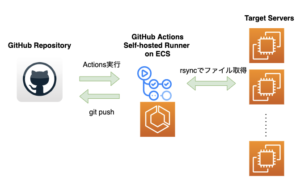
CI/CD Pipelines: Set up pipelines for automated testing, building, and deployment, ensuring that code changes are thoroughly vetted before release.
Custom Scripts: Create custom scripts for tasks such as code formatting, dependency updates, and notifications.
Community Actions: Explore the GitHub Marketplace for pre-built actions that can save time and effort in setting up common workflows.
- Security Best Practices:
Maintain the security of your codebase by implementing best practices:
Regular Updates: Keep dependencies up-to-date to avoid security vulnerabilities.
Code Scanning: Integrate code scanning tools to detect and fix security issues proactively.
Access Controls: Use GitHub’s access controls to manage permissions and ensure that only authorized users can make changes to critical repositories.
Conclusion:
GitHub’s web tools are indispensable for modern software development, offering powerful features for version control, collaboration, automation, and security. By leveraging these tools effectively, developers can streamline their workflows, maintain high code quality, and foster productive collaboration. As GitHub continues to innovate and expand its capabilities, it remains at the forefront of software development, empowering developers to build the future.

