Introduction:
Canva is a versatile online tool that allows you to create visually stunning designs with ease. Whether you’re a seasoned blogger or just starting, Canva can help you design beautiful blog posts that capture your audience’s attention. This comprehensive guide will walk you through the process of using Canva to write and design a blog post, ensuring your content is not only informative but also visually appealing.
- Setting Up Your Canva Account:
To start harnessing the power of Canva for your blog design, you first need to set up your account.

You can choose from a free account or upgrade to Canva Pro for access to additional features. Once you have an account, log in and familiarize yourself with the interface.
- Choosing the Right Template:
Canva offers a variety of templates designed
specifically for blog posts. To find a suitable template:
Click on the “Templates” tab on the Canva homepage.
Browse through the available templates and select one that fits your blog’s theme and style.
- Customizing Your Template:
After selecting a template, it’s time to customize it to match your brand:
Change the Background: Click on the background of your template to change its color, add a gradient, or insert an image.
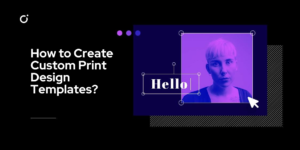
Edit Text: Click on text boxes to edit the content. Change the font, size, color, and alignment to suit your style. Canva has numerous fonts to choose from, ensuring you can find one that matches your blog’s aesthetic.
Add Elements: Enhance your design by adding icons, shapes, and illustrations. Use the “Elements” tab to search for specific graphics or browse through categories.
- Writing Your Blog Content;
Now that your template is customized, you can focus on writing your blog content.
Start with a Strong Headline: Your headline should be attention-grabbing and give readers an idea of what the post is about. Use powerful words and make it specific.
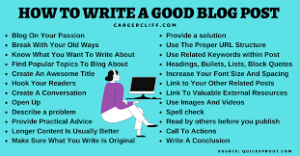
Craft an Engaging Introduction: The first few sentences of your blog post should hook your readers and encourage them to continue reading. Pose a question, share an interesting fact, or tell a brief story related to your topic.
Write Clear and Concise Paragraphs: Each paragraph should focus on a single idea and be no more than a few sentences long. This keeps your content readable and engaging.
Use Visuals: Incorporate images, infographics, and charts to illustrate your points. Canva makes it easy to add visuals to your blog post.
Include a Call to Action: End your blog post with a clear call to action. This could be asking readers to leave a comment, share the post, or visit another page on your site.
- Enhancing Your Blog Post with Visuals:
Visuals play a crucial role in making your blog post more engaging. Here’s how you can use Canva to enhance your content:
Add Images: Upload your own photos or choose from Canva’s extensive library of stock images. Ensure your images are relevant to the content and add value.
Create Infographics: Use Canva’s infographic templates to present data and statistics in a visually appealing way. Infographics can make complex information easier to understand.
Design Custom Graphics: If you need specific illustrations or icons, you can create them using Canva’s design tools. This ensures your blog post has unique and consistent visuals.
Incorporate Charts and Graphs: Visualize data by adding charts and graphs. Canva offers a variety of chart types, such as bar charts, pie charts, and line graphs. Customize them to match your blog’s color scheme.
- Formatting Your Blog Post for Publication:
Once your content and visuals are ready, it’s time to format your blog post for publication. Canva allows you to export your design in various formats, but for a blog post, you’ll likely need an image file and a text document.

Export Your Design: Click on the “Download” button and choose the appropriate file format (PNG or JPEG) for your visuals. Ensure the resolution is high enough for web use.
Copy Your Text: Select the text content from your Canva design and copy it into your blog editor (e.g., WordPress, Blogger). Make sure to format the text according to your blog’s style guide.
Insert Visuals: Upload the exported image files to your blog platform and insert them into the appropriate sections of your post. Ensure the images are properly aligned and sized for optimal viewing.
- Optimizing Your Blog Post for SEO
To ensure your blog post reaches a wider audience, it’s important to optimize it for search engines. Here are some SEO tips to follow:
Use Keywords: Identify relevant keywords related to your topic and incorporate them naturally into your content, including the headline, subheadings, and body text.

Optimize Images: Add alt text to your images that includes relevant keywords. This helps search engines understand the content of your images.
Add Internal and External Links: Link to other relevant blog posts on your site (internal links) and authoritative sources (external links). This improves your blog’s credibility and SEO.
Write a Meta Description: Create a compelling meta description that includes your primary keyword. This appears in search engine results and can influence click-through rates.
- Promoting Your Blog Post:
After publishing your blog post, it’s essential to promote it to reach a broader audience. Here are some strategies to consider:
Share on Social Media: Post links to your blog post on your social media channels. Use engaging captions and relevant hashtags to attract more readers.
Email Marketing: Send an email newsletter to your subscribers with a link to your new blog post. Provide a brief summary or teaser to entice them to read more.
- Analyzing Your Blog Post’s Performance:
To improve your future blog posts, it’s important to analyze the performance of your current content.

Page Views: Monitor the number of views your blog post receives to gauge its popularity.
Bounce Rate: Check the bounce rate to see how many visitors leave your site after viewing the post. A high bounce rate may indicate that your content isn’t engaging enough.
Average Time on Page: Measure how long readers stay on your blog post. Longer times suggest that readers are thoroughly engaging with your content.
Social Shares: Track the number of times your post is shared on social media. This can indicate the effectiveness of your promotion strategies.
Conclusion:
Using Canva to write and design your blog posts can significantly enhance the visual appeal and engagement of your content. By following the steps outlined in this guide, you can create stunning blog posts that not only captivate your audience but also improve your blog’s overall performance. From choosing the right template to promoting your post and analyzing its success, Canva provides the tools you need to take your blogging to the next level.

