Introduction:
The integration of technology in education has opened up numerous possibilities for enhancing learning experiences for all students, including those with special needs. Here’s a comprehensive guide on how to use technology to support special education:
Technology has the power to transform education, making learning more accessible and effective for students with special needs. In special education, technology can provide personalized learning experiences, improve communication, and foster independence. In this blog post, we’ll explore various ways technology can be utilized to support special education, enhancing both teaching and learning for students with diverse needs.
- Assistive Technology Devices:
Assistive technology (AT) devices are designed to help students with disabilities perform functions that might otherwise be difficult or impossible. These tools can range from simple aids to sophisticated electronic systems.

Assistive technology (AT) devices are tools designed to aid students with disabilities in their learning process. Examples include:
- Text-to-Speech (TTS) Software: Converts written text into spoken words, assisting students with reading difficulties.
- Speech-to-Text (STT) Software: Helps students with writing difficulties by converting spoken words into text.
- Augmentative and Alternative Communication (AAC) Devices: Provides communication methods for students with speech impairments.
- Adaptive Keyboards and Mice: Designed for students with physical disabilities to help them use computers more easily.
- Interactive Whiteboards:
Interactive whiteboards and tablets have become essential tools in special education classrooms, fostering interactive and collaborative learning experiences.
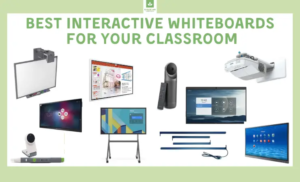
- Interactive Whiteboards: Tools like SMART Boards enable teachers to present lessons visually and interactively, which can be particularly beneficial for students with attention difficulties or those who learn best through visual means.
- Tablets: Devices like iPads offer portability and a wide range of educational apps, allowing students to access learning materials and assistive technologies in various settings.
Interactive whiteboards can engage students with special needs through visual and tactile learning. These boards:
- Allow teachers to display visual aids and interactive content.
- Enable students to interact directly with the lesson material using touch or specialized tools.
- Support collaborative learning and group activities, fostering social interaction.
- Educational Apps and Software:
Educational software and apps tailored for special education can offer personalized learning experiences, adapt to individual needs, and provide interactive and engaging content.

Popular Educational Software and Apps:
- Learning Management Systems (LMS): Platforms like Google Classroom and Seesaw allow teachers to create, distribute, and manage personalized learning plans for students with special needs.
- Interactive Learning Apps: Apps such as Proloquo2Go for communication, Co:Writer for writing assistance, and ModMath for math support cater specifically to students with learning disabilities.
- Visual and Multimedia Tools: Tools like Clicker 7 and Boardmaker provide visual supports and interactive activities that can help students understand and retain information better.
- Reading Apps: Apps like Learning Ally and Bookshare provide accessible books for students with dyslexia or visual impairments.
- Math Apps: Tools like ModMath help students with dyscalculia by providing a digital paper for solving math problems.
- Communication Apps: Proloquo2Go is an AAC app that supports students with communication challenges.
- Virtual Reality (VR) and Augmented Reality (AR):
VR and AR technologies can create immersive learning experiences that cater to the unique needs of students with special needs.

VR and AR can create immersive learning environments that help students with special needs:
- VR Simulations: Offer virtual field trips and simulations that provide experiential learning opportunities. VR can simulate real-world experiences and provide safe environments for students to practice social skills, daily living activities, and therapeutic exercises.
- AR Learning: Enhances real-world objects with digital information, making learning more interactive and engaging. AR can overlay digital content onto the physical world, enhancing visual learning and providing interactive educational experiences.
- Online Learning Platforms:
Platforms like Google Classroom, Microsoft Teams, and Seesaw offer features that support special education:
- Customized Assignments: Teachers can tailor assignments to individual student needs.
- Flexible Learning Paces: Students can learn at their own pace, accessing resources when they are ready.
- Enhanced Communication: These platforms facilitate communication between teachers, students, and parents, ensuring everyone stays informed and involved.
- Wearable Technology:
Wearable devices can monitor and support students with various needs:
- Sensory Feedback Wearables: Devices like vibrating watches can help students with attention deficit hyperactivity disorder (ADHD) stay focused.
- Health Monitoring: Wearables that track physical activity and health metrics can be beneficial for students with medical conditions.
- Classroom Management Tools:

Tools designed to help teachers manage classroom behavior and support students with special needs include:
- Behavior Tracking Apps: Apps like ClassDojo allow teachers to track and manage student behavior and communicate progress with parents.
- Visual Schedules: Tools like Choiceworks help students with autism or other developmental disorders understand daily routines and transitions.
- Online Resources and Communities:
Access to online resources and communities can provide additional support and information:
- Webinars and Training: Websites like Understood.org offer webinars and training for educators and parents.
- Support Communities: Online forums and social media groups where educators and parents can share experiences and advice.
- 9. Accessibility Features in Mainstream Technology:
Many mainstream technologies now include built-in accessibility features that support students with disabilities.
- Screen Readers: Built-in screen readers like VoiceOver (iOS) and TalkBack (Android) help visually impaired students navigate their devices.
- Closed Captioning: Most video platforms offer closed captioning, aiding students with hearing impairments in accessing multimedia content.
- Professional Development for Educators:
To effectively integrate technology in special education, ongoing professional development for educators is crucial. Training programs and workshops can help teachers stay updated on the latest tools and best practices.
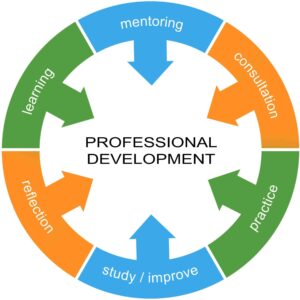
- Online Courses and Webinars: Platforms like Coursera and edX offer courses on assistive technology and inclusive teaching strategies.
- Professional Learning Communities (PLCs): Online communities and forums provide a space for educators to share resources, experiences, and advice on using technology in special education.
Conclusion:
Integrating technology into special education not only accommodates the unique needs of students but also enriches their learning experiences, making education more inclusive and accessible. Technology has the power to transform special education, offering personalized, accessible, and engaging learning experiences for students with disabilities. By leveraging assistive devices, educational apps, virtual environments, and more, educators can better meet the diverse needs of their students, helping them achieve their full potential.

